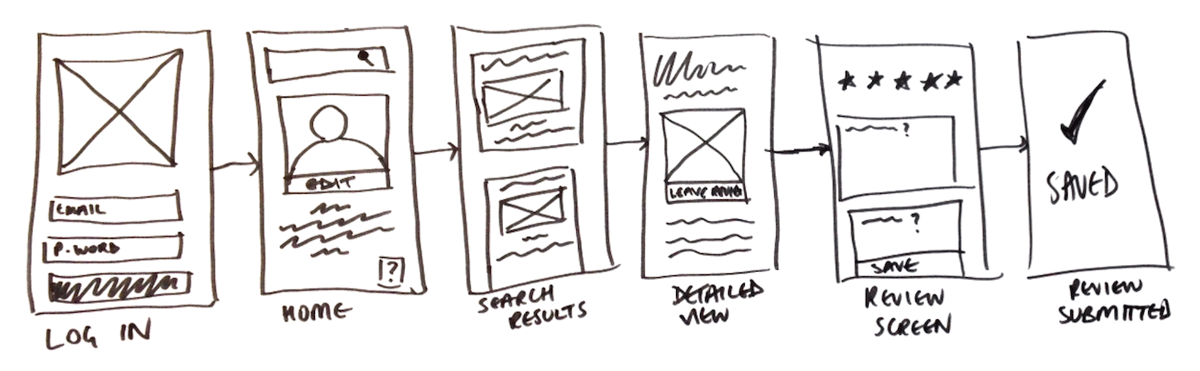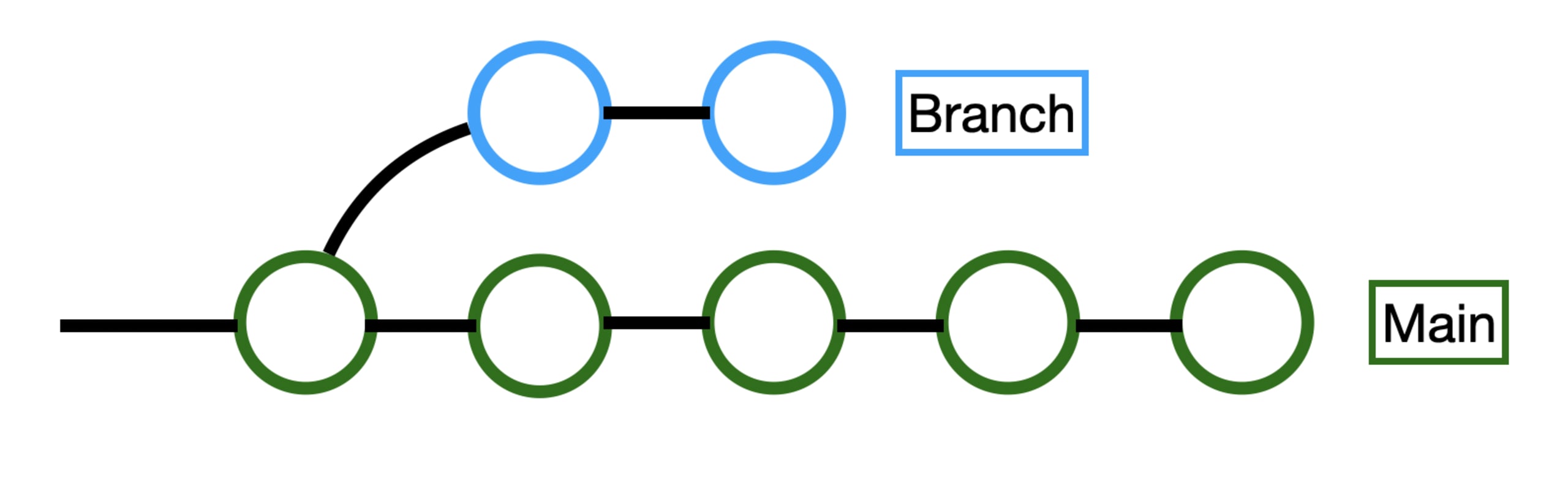README File – Everything you Need to Know
The article explains the importance of a README file, a critical
component in any software project, especially open-source ones. It
introduces the README as a documentation file—typically written in
Markdown—that provides users and developers with essential information
about the project. Key contents usually include the project’s purpose,
installation steps, usage instructions, contribution guidelines, and
license details. The guide outlines best practices for writing a
clear, concise, and well-organized README file to improve project
visibility, usability, and collaboration. It also offers a structured
example to help readers build their own README efficiently.
Read more
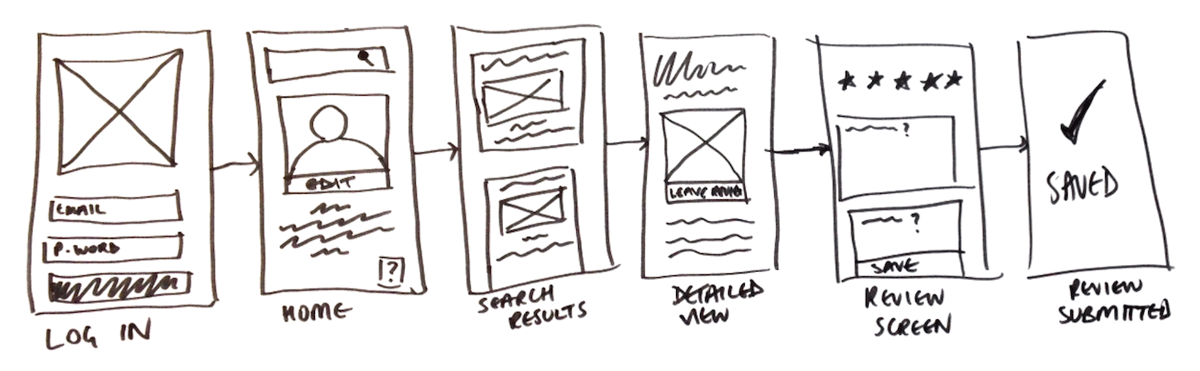
All You Need to Know About Wireframe
The article defines a wireframe as a basic two-dimensional layout of a
web page or app interface. It's used early in the design process to
visualize the structure, layout, and functionality of a product
without focusing on colors, graphics, or final design elements.
Wireframes help teams align on user flow, content placement, and
feature priority, making them an essential communication tool between
designers, developers, and stakeholders. Typically created in
grayscale, they serve as the foundation for further UI and UX
development.
Read more
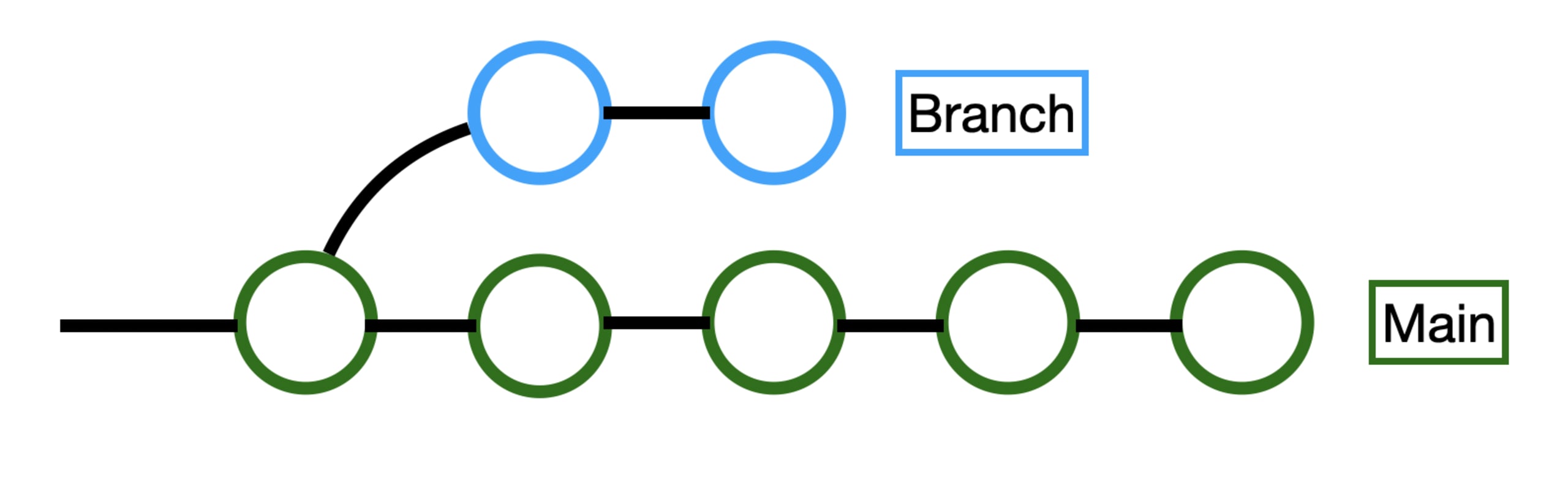
Are you curious to learn about Branches in Git?
The article introduces the concept of a Git branch as a separate
workspace within a repository, allowing developers to work on new
features, bug fixes, or experiments without affecting the main
codebase. It emphasizes the benefits of branching, such as
facilitating parallel development and simplifying collaboration. The
guide provides practical examples of creating a new branch using git
branch, switching between branches with git checkout, and viewing
existing branches. It also illustrates how branching streamlines
workflows compared to traditional methods, highlighting Git's
efficiency in managing project versions.
Read more